What if your iPad could replace your laptop AND make you more productive, better looking, and able to bench press 200 pounds?
Okay, maybe not those last two…
But Apple’s latest iPads are faster, smarter, and more capable than ever, and that’s worth getting excited about.
If you’re torn between the 2025 iPad and the new iPad Air, you’re not alone. That’s why we’ve put together this guide to help you decide which offers the best value.
A New Performance Era for iPads?
Are the new iPads actually a big improvement or is this just another “slightly faster, slightly shinier” update?
2025’s lineup sees the iPad Air getting a spec upgrade to the M3 chip. It’s the same chip that’s in the new MacBooks, making it almost equal in power to the iPad Pro, but available at a lower price tag. The standard iPad still runs on an A16 chip, which is fast, but might be better suited for casual users.
Design & Display
Visually, both the new iPad and iPad Air (2025) look similar to last year’s models with the same thin bezels, rounded corners, sleek build, and single camera on the rear.
7th-generation iPad Air (2025)
Similar to the 2024 releases, the iPad Air comes in two sizes, 11-inch and 13-inch. Both the 11-inch and 13-inch Air still have 264 pixels per inch, just like last year. The 13-inch model keeps the same sharpness as the smaller display too.
In terms of brightness, the 11-inch maxes out at 500 nits, but the 13-inch hits 600 nits, which makes a difference in bright environments. Both models have an anti-reflective coating to improve glare control. The wide color (P3) makes everything look richer and deeper, which is ideal for creative work.
The new iPad Air comes in a variety of case colors, including blue, purple, space gray, and starlight.
11th-generation iPad (2025)
The 11th-generation iPad retains an 11-inch Liquid Retina display, giving it the same 264 pixels per inch density as previous models. Case colors include blue, pink, silver, and yellow.
Unlike the iPad Air, it doesn’t include P3 wide-color support or an anti-reflective coating, making it more suited to everyday use rather than professional creative work.
A16 Bionic vs. M3 Chip
11th-generation iPad – A16 Bionic Chip
The A16 chip is ideal for general use, such as checking emails, browsing the web, and watching Netflix. If you push it too hard to do things like detailed design work or video editing, then it struggles.
For example, if you run Photoshop on the A16 iPad, it’ll work okay, but you might notice slight lagging when applying effects or switching tools.
iPad Air – M3 Chip
The M3 is a laptop-grade chip used in the latest MacBooks, making it ideal for multitasking, graphics performance, and AI features.
If you run a tool like Photoshop on the iPad Air, it feels smoother and handles bigger projects more easily. You’ll really notice the difference if you play games with high spec settings, as you’ll see better frame rates and smoother gameplay.
The M3’s neural engine is much faster than the A16 too, making the AI features smoother, such as automated image or video editing and voice processing.
Accessories & Connectivity
Magic Keyboard
The iPad Air now supports an upgraded Magic Keyboard with a larger trackpad and a full function key row. You’ll be able to access brightness, volume, and media controls without having to dive into menus. It’s a small but useful change that makes using the iPad feel more like a laptop, which is ideal for work.
The standard iPad still supports the previous Magic Keyboard Folio which is good, but lacks the function keys and larger trackpad that the new Air keyboard offers.
Apple Pencil
Last year, Apple introduced the Apple Pencil Pro, but only for the iPad Air, with the following features.
-
Haptic feedback, letting you feel subtle responses when using gestures.
-
Squeeze gestures, so you can quickly switch tools without tapping menus.
-
Find My tracking to prevent your Apple Pencil getting lost in-between the couch cushions!
USB-C
Both iPads use USB-C, but there are differences between the 2025 models.
-
iPad Air (7th Gen) gets USB-C 3.0, meaning 10Gbps transfer speeds, which is perfect if you move large files, work with external storage, or transfer high-res video.
-
iPad (11th Gen) is stuck with USB-C 2.0, which maxes out at 480Mbps. Fine for charging and casual use, but significantly slower for file transfers.
If you ever connect your iPad to a camera, external SSD, or work with big files, the iPad Air’s faster USB-C will make a noticeable difference.
Wi-Fi & 5G
If you want the fastest possible internet speeds, the iPad Air wins.
-
iPad Air (7th Gen) supports Wi-Fi 6E, giving you faster speeds and better stability if you have a modern router.
-
iPad (11th Gen) sticks with Wi-Fi 6, which is still decent, but not as future-proof.
Pricing
iPad (11th Gen)
Starting at $349, it’s Apple’s best budget-friendly tablet, and for basic use, such as notes, browsing, watching videos, and even some editing, it’ll do just fine.
iPad Air (7th Gen)
The 11-inch Air starts at $599, and the 13-inch is $799, making them more in line with laptop prices. If you go for an Air and add a Magic Keyboard and Apple Pencil Pro, you’re easily pushing over $1,000. At that point, paying slightly more for a MacBook might actually be better.
Who Should Buy What?
-
Casual users & students: The iPad is more than enough.
-
Professionals & creatives: The iPad Air M3 provides extra power.
-
Laptop replacement seekers: The iPad Air + Magic Keyboard setup offers the best productivity experience.
Future of iPads – What’s Next?
AI is Apple’s big play at the moment. Expect to see the following features in future iPadOS updates.
-
AI-assisted design in apps like Photoshop and Figma
-
Smarter Siri that actually works well for once
-
Live transcription that’s way faster and more accurate
-
AI-powered note-taking and organization
If the rumours are true, we could also see a foldable iPad by 2026. Foldable tech is cool, but Apple won’t release one unless it’s flawless. Samsung’s already on its fifth foldable, but Apple’s sitting back, watching what works and what doesn’t.
The most realistic prediction is that 2026 will see an iPad that folds out into a larger screen but is still compact when needed. Kind of a cross between an iPad and a MacBook.
If you want a solid iPad stand to complete your setup, then look no further. Check out our range of iPad stands here.